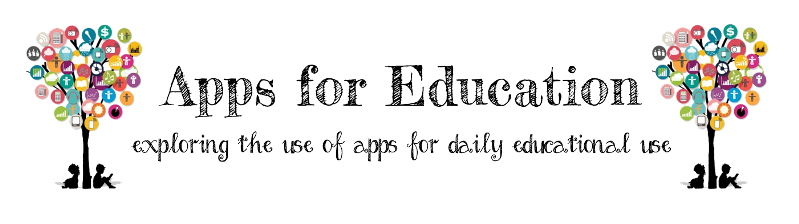Did you know that there is a section in the iTunes App Store called Education Collections? The Education Collections section features 27 sub-sections including reading, math, physics, chemistry, music, writing, geography, astronomy and earth science, foreign languages, test prep, and lots more.
Apps for Teachers
Also included in the Education Collection is an Apps for Teachers section. The section has apps for classroom tasks, curricula support, instructional tools, personal organization, and reference applications. Free and paid apps are listed.
Special Education
A great new additional is the Special Education section. The section highlights apps for communication, emotional development, seeing and hearing, language development, literacy and learning, diagnostics and reference, organization, and life skills.
Other resources for educational apps and uses of iPads in the classroom:
☆ Tony Vincent's Learning in Hand Blog
☆ Richard Byrne's iPad Apps for School
☆ iPads in Schools Livebinder
☆ TCEA iPad App Resources
☆ The Mobile Native Blog
Sunday, February 24, 2013
Tuesday, February 19, 2013
App of the Day: Doceri
Doceri combines screencasting, desktop control, and an interactive
whiteboard in one app, you’ll never have to turn your back to the class
or audience again. This definitely is my new
favorite app for presenting material. Download the Doceri Desktop for
your Mac or PC by clicking here (there is a cost for the desktop version and is needed to run the app from your iPad).
Application for Education:
Forget Apple TV and try Doceri. With Doceri your iPad becomes a wireless interactive whiteboard or take control of your laptop/desktop with the app. The app provides multiple whiteboards to choose from, i.e. chalkboard, grids and graphs of different sizes, maps, music staff, construction paper, ruled paper, etc. Run software from your laptop/desktop from your iPad. This app allows the teacher the freedom to move around the classroom freely, give the iPad to students to solve the issue in hand (math equations, graphing, etc), annotate still images or PDF files, and have visibility on a whiteboard instead of a blank white slate.
Benefits of using Doceri:
☆ CREATE hand written or hand drawn Doceri projects on your iPad
☆ CONTROL a computer through your iPad.
☆ PRESENT anything from your Mac or PC connected to a projector, using Doceri’s desktop software.
☆ SHARE still image captures, multi-page PDFs or audio/video screencasts via email, iTunes, YouTube or Facebook.
Application for Education:
Forget Apple TV and try Doceri. With Doceri your iPad becomes a wireless interactive whiteboard or take control of your laptop/desktop with the app. The app provides multiple whiteboards to choose from, i.e. chalkboard, grids and graphs of different sizes, maps, music staff, construction paper, ruled paper, etc. Run software from your laptop/desktop from your iPad. This app allows the teacher the freedom to move around the classroom freely, give the iPad to students to solve the issue in hand (math equations, graphing, etc), annotate still images or PDF files, and have visibility on a whiteboard instead of a blank white slate.
Benefits of using Doceri:
☆ CREATE hand written or hand drawn Doceri projects on your iPad
☆ CONTROL a computer through your iPad.
☆ PRESENT anything from your Mac or PC connected to a projector, using Doceri’s desktop software.
☆ SHARE still image captures, multi-page PDFs or audio/video screencasts via email, iTunes, YouTube or Facebook.
Tuesday, February 12, 2013
App of the Day: 9Slides
What is 9Slides?
9Slides is online interactive presentations. With 9Slides you can add video or audio commentaries to upload PowerPoint presentations or PDF files. Users can access 9Slides via their website or the app.
Application for Education:
With 9Slides teachers could turn their instructional presentations into a video that can be uploaded to their blog or website for students to view at home. This could also be a tool for "flipping the classroom"...delivering instruction online outside the classroom and bringing homework inside the classroom.
Benefits of using 9Slides:
☆ Cloud-based solution
☆ View on most browsers
☆ Password protect available with upgrade
☆ Add video and audio commentary directly from iPad
☆ Import from Microsoft PowerPoint or Adobe presentations from SlideShare, Dropbox, Google, or Box
Pricing Options:
9Slides is online interactive presentations. With 9Slides you can add video or audio commentaries to upload PowerPoint presentations or PDF files. Users can access 9Slides via their website or the app.
Application for Education:
With 9Slides teachers could turn their instructional presentations into a video that can be uploaded to their blog or website for students to view at home. This could also be a tool for "flipping the classroom"...delivering instruction online outside the classroom and bringing homework inside the classroom.
Benefits of using 9Slides:
☆ Cloud-based solution
☆ View on most browsers
☆ Password protect available with upgrade
☆ Add video and audio commentary directly from iPad
☆ Import from Microsoft PowerPoint or Adobe presentations from SlideShare, Dropbox, Google, or Box
Pricing Options:
Subscribe to:
Posts (Atom)